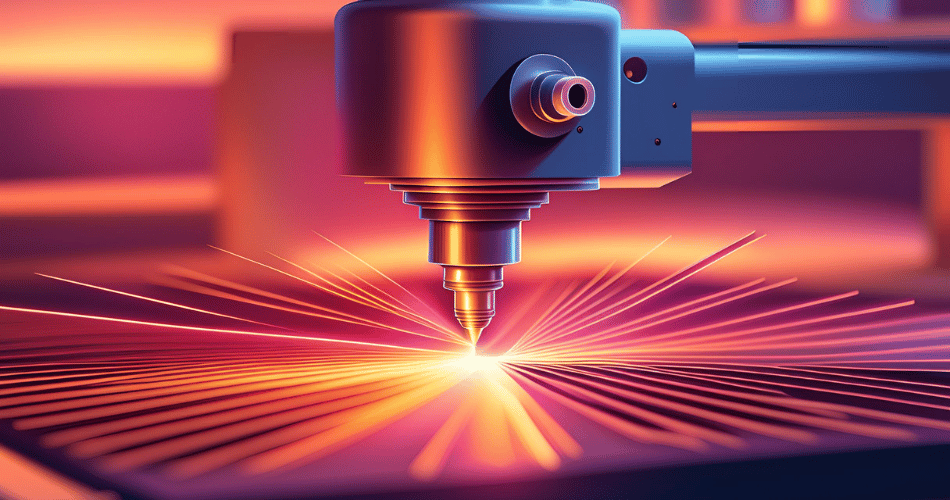Creating high-quality SVG and DXF files is essential for anyone involved in digital design, especially if you use cutting machines like Cricut, Glowforge, or other laser cutters. Whether you are a seasoned designer or just starting, understanding the nuances of these file types and how to create them efficiently can make a significant difference in your work. Let’s dive into the best practices for creating top-notch SVG and DXF files.
Understanding SVG and DXF Files
Definition of SVG Files
SVG, or Scalable Vector Graphics, is a file format that uses XML-based text to describe the appearance of an image. SVG files are widely used for web graphics and are perfect for designs that need to scale without losing quality.
Definition of DXF Files
DXF, or Drawing Exchange Format, is a CAD data file format developed by Autodesk. It allows data interoperability between AutoCAD and other programs. DXF files are commonly used for engineering, architecture, and manufacturing.
Key Differences Between SVG and DXF Files
While both SVG and DXF files are vector formats, they serve different purposes. SVG files are ideal for web and digital designs, while DXF files are better suited for CAD and engineering applications. Understanding these differences helps in choosing the right format for your project.
Choosing the Right Software for Creating Files
Popular Software Options
There are several software options available for creating SVG and DXF files. Some popular ones include Adobe Illustrator, CorelDRAW, Inkscape, and AutoCAD.
Pros and Cons of Each Software
- Adobe Illustrator: Offers extensive tools and features but comes with a subscription cost.
- CorelDRAW: User-friendly with robust features, but also requires a purchase.
- Inkscape: Free and open-source, great for beginners but may lack advanced features.
- AutoCAD: Industry standard for CAD, highly detailed, but expensive and complex.
Best Practices for Creating SVG Files
Understanding SVG File Structure
SVG files are composed of elements like paths, shapes, and text, all defined within an XML structure. Knowing how to manipulate these elements is crucial for creating effective designs.
Using Vector Graphics for SVG Files
Always use vector graphics instead of raster images. Vectors scale infinitely without losing quality, making them perfect for cutting machines.
Ensuring Compatibility with Cutting Machines
Make sure your SVG files are compatible with the cutting machines you plan to use. Different machines might have specific requirements, so always check the documentation.
Best Practices for Creating DXF Files
Understanding DXF File Structure
DXF files contain detailed information about each drawing element, which is defined in a text-based format. Understanding the structure can help you create more efficient and compatible designs.
Converting Other Formats to DXF
Sometimes you might need to convert other formats to DXF. Use reliable software to ensure the conversion retains the design’s integrity.
Ensuring Compatibility with Cutting Machines
Just like SVG files, ensure your DXF files are compatible with the cutting machines. Test your files with different software to avoid issues.
Design Tips for High-Quality Cutting Files
Simplifying Designs for Better Results
Simpler designs cut better and faster. Avoid overly complex patterns that can cause issues during the cutting process.
Avoiding Common Design Mistakes
Watch out for design mistakes like disconnected paths or overlapping lines. These can cause the cutting machine to malfunction or produce poor results.
Testing Designs Before Finalizing
Always test your designs with a sample cut before finalizing. This helps you catch and correct any issues early.
Optimizing Files for Laser Cutting
Specific Tips for Laser Cut Files
Laser cutting requires precise adjustments. Ensure your designs have clean lines and appropriate spacing between elements.
Adjusting Line Thickness and Color
Laser cutters often read line thickness and color to determine cutting depth and order. Adjust these settings according to your material and design needs.
Preparing Files for Different Materials
Different materials require different settings. Make sure your files are optimized for the specific material you plan to cut, whether it’s wood, acrylic, or metal.
Creating Files for Glowforge
Understanding Glowforge Requirements

Glowforge machines have specific requirements for file formats and settings. Familiarize yourself with these to ensure smooth operation.
Optimizing Designs for Glowforge
Optimize your designs for Glowforge by using their recommended settings and guidelines. This helps in achieving the best results with your cuts.
Common Pitfalls to Avoid
Avoid common mistakes like using unsupported file formats or incorrect settings. Always refer to the Glowforge documentation for guidance.
Creating Files for Cricut Machines
Understanding Cricut Machine Capabilities
Cricut machines are versatile but have limitations. Understand these capabilities to design files that work well with Cricut.
Optimizing Designs for Cricut
Use Cricut Design Space to optimize your files. Make sure your designs are compatible and easy to cut with Cricut machines.
Common Pitfalls to Avoid
Avoid pitfalls like intricate designs that Cricut machines might struggle with. Test your designs and simplify where necessary.
Ensuring File Compatibility Across Different Machines
Testing Files on Multiple Machines
If you plan to distribute your files, test them on various machines to ensure compatibility. This helps in providing a consistent user experience.
Adjusting Files for Different Software
Different software may interpret files differently. Adjust your designs to work well across various platforms.
Quality Control and Testing
Methods for Testing Cutting Files
Use sample cuts to test your files. This helps in identifying any issues before distributing or selling your designs.
Gathering Feedback from Users
Gather feedback from users to improve your designs. User input can provide valuable insights into potential improvements.
Organizing and Managing Your Files
Best Practices for File Management
Organize your files systematically. Use clear naming conventions and folder structures to keep your designs accessible.
Using Cloud Storage for Accessibility
Store your files in the cloud for easy access and backup. This ensures you don’t lose your work and can access it from anywhere.
Marketing Your SVG and DXF Files
Tips for Promoting Your Files Online
Promote your files through social media, blogs, and online communities. Use eye-catching visuals and engaging content to attract customers.
Utilizing Social Media and Email Marketing
Leverage social media and email marketing to reach a broader audience. Share tips, tutorials, and updates to keep your audience engaged.
Setting Up an Online Store
Set up an online store to sell your designs. Use platforms like Etsy or your own website to reach potential customers.
Legal Considerations
Understanding Copyright and Licensing
Understand copyright and licensing to protect your designs. Ensure you are not infringing on others’ work and consider licensing your own designs.
Protecting Your Designs
Use watermarks and other protective measures to prevent unauthorized use of your designs. This helps in safeguarding your intellectual property.
Conclusion
Creating high-quality SVG and DXF files is a skill that requires understanding both the technical and creative aspects of design. By following these best practices, you can produce files that are not only compatible with various cutting machines but also stand out in the marketplace. Start experimenting and refining your process to achieve the best results.
FAQs
What software is best for creating SVG and DXF files?
The best software depends on your needs and budget. Adobe Illustrator and CorelDRAW are excellent for professionals, while Inkscape is a great free option.
How do I ensure my files are compatible with different machines?
Test your files on multiple machines and use standard formats. Adjust settings as needed for each machine.
What are common mistakes to avoid when designing cutting files?
Avoid overly complex designs, disconnected paths, and unsupported file formats. Test your designs before finalizing.
How can I test my files before selling them?
Use sample cuts on the intended material to test your files. Gather feedback from users to identify any issues.
What legal issues should I be aware of when creating and selling SVG and DXF files?
Ensure you understand copyright laws and protect your designs. Consider licensing your work to prevent unauthorized use.