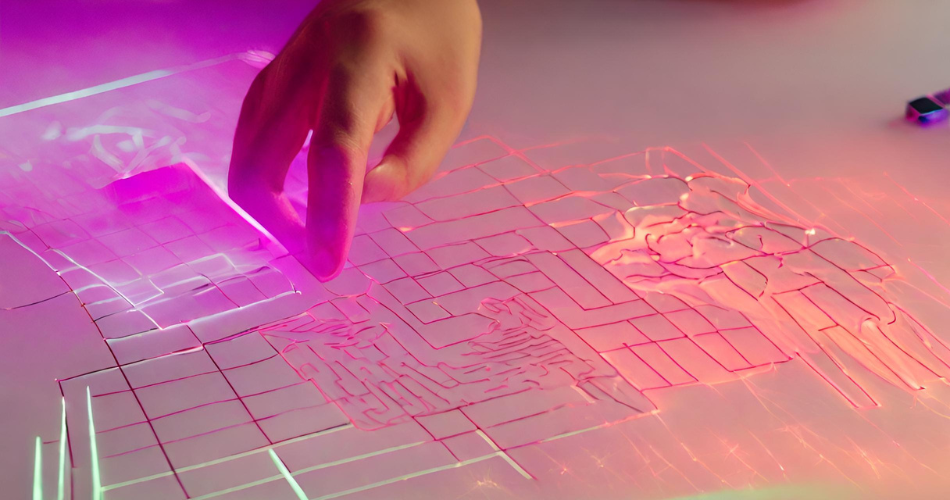Designing physical products using laser technologies has revolutionized the manufacturing industry, offering precision, efficiency, and versatility. Laser technology enables intricate and detailed designs, making it a popular choice for creating a wide range of products. In this guide, we’ll explore how to design a physical product using laser technologies, including laser cutting and engraving.
Understanding Laser Designing for Physical Product
Laser designing involves creating product designs using computer software that can be interpreted by laser machines. These machines use high-intensity laser beams to cut, engrave, or mark various materials like wood, acrylic, metal, and more. Laser designing allows for intricate and precise designs that can be replicated consistently.
Designing for Laser Cutting
When designing a product for laser cutting, precision is key. Here’s a step-by-step approach to designing for laser cutting:
- Choose the Right Design Software: Start by selecting appropriate design software like Adobe Illustrator, CorelDRAW, or AutoCAD. These programs allow you to create vector-based designs that are compatible with laser cutting machines.
- Create Vector Designs: Design your product using vector graphics, which consist of paths defined by mathematical equations. Vector designs are scalable without losing quality, ensuring your design remains precise at any size.
- Set Cut Lines and Parameters: Define the cut lines in your design using specific colors or stroke styles. Different colors or strokes can represent various actions such as cutting, scoring, or engraving. Set parameters like cutting speed and power based on the material you’re using.
- Optimize and Prepare the Design: Ensure your design is free from any overlapping or intersecting lines that might affect the cutting process. Preview the design to identify and rectify any issues before sending it to the laser cutter.
- Export the Design File: Export your design file in a format compatible with your laser cutter, such as DXF or SVG. Ensure that the file is organized and labeled appropriately for easy navigation.

Utilizing Laser Cutters for Product Parts
Laser cutters are instrumental in producing precise parts for your product design. Here’s how you can use a laser cutter effectively:
- Material Selection: Choose the appropriate material for your product based on its properties and intended use. Common materials include wood, acrylic, leather, and various plastics.
- Load the Material: Place the chosen material on the laser cutter’s bed, ensuring it’s flat and securely positioned.
- Calibrate the Laser Cutter: Calibrate the laser cutter according to the specifications of your design, including the material thickness and the cutting and engraving settings.
- Start the Cutting Process: Initiate the cutting process, and the laser cutter will precisely follow the defined cut lines in your design, creating the parts for your product.
Designing for a Laser Engraver
Designing for a laser engraver follows a similar approach to laser cutting but focuses on creating engraved designs. Here’s a brief guide:
- Design Preparation: Create or modify your design to include elements suitable for engraving. Determine the depth and style of the engraving based on your product’s requirements.
- Material Choice: Select materials compatible with laser engraving, such as wood, glass, metal, or coated surfaces.
- Configure Engraving Settings: Adjust the laser engraver settings, including power, speed, and frequency, based on the material and desired engraving depth.
- Preview and Engrave: Preview the design to ensure it meets your expectations, and then proceed to engrave the selected material.

By understanding laser designing principles and following these steps, you can effectively design physical products using laser technologies. Laser cutting and engraving open up a world of creative possibilities, allowing you to craft intricate and personalized products with precision and finesse.
For inspiration and to explore laser-cut and engraved products, consider the Spiral notebook and Bullet journaling options available at MysticalJo. These beautifully designed products showcase the potential of laser technologies in crafting unique and exquisite pieces.